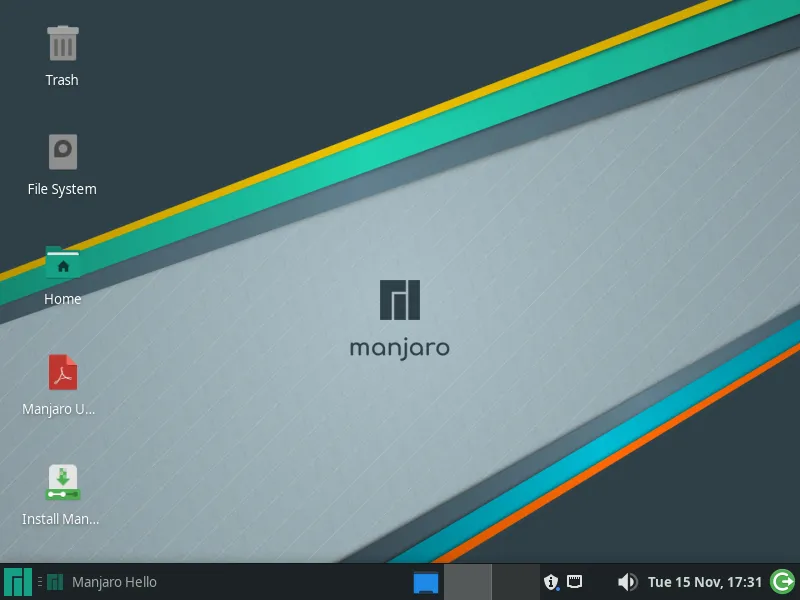Manjaro Operating System Overview: Features, Installation, and Usage
Manjaro is a popular Linux distribution based on Arch Linux, distinguished by its ease of installation and use, as well as a user-friendly interface for beginners and experienced users. In this article, we will review the main features of Manjaro, the installation process, configuration, and usage.
What is Manjaro?
Manjaro is a free operating system designed to facilitate access to the powerful capabilities of Arch Linux. Unlike the original system, which requires deep knowledge and configuration, Manjaro offers a ready-made solution with pre-installed graphical desktop environments and package managers. As a result, users get a stable, modern, and easily customizable system.
Features of Manjaro
1. User Interface
Manjaro comes with several pre-installed graphical environments, such as Xfce, KDE Plasma, and GNOME. This allows users to choose the most convenient desktop environment without the need for manual configuration. Each environment includes standard applications and tools for comfortable work.
2. Ease of Installation
The installation process of Manjaro is simple and straightforward. Using a graphical installer, users can select the language, time zone, disk partitions, and install the system in just a few steps. Unlike Arch Linux, where installation requires command-line knowledge, Manjaro provides a quick and secure system startup.
3. Updates and Repositories
Manjaro uses its own repositories, which provide updates with higher stability than pure Arch Linux. Updates are released regularly, and the system ensures automatic checking and installation of new software versions.
4. Package Management
The operating system uses the Pacman package manager, as well as graphical interfaces like Pamac. This makes it easy for users to install, update, and remove programs, as well as manage dependencies.
5. Community and Support
Manjaro has an active user community that helps beginners and shares knowledge on forums, chats, and documentation. This significantly simplifies troubleshooting and obtaining system usage advice.
Installing Manjaro
Preparation for Installation
Before starting, download the ISO image from the official Manjaro website. It is recommended to select the version with the desired graphical environment and write the image to a USB drive or DVD using special programs such as Rufus or balenaEtcher.
Installation Process
1. Boot from the prepared media and select “Launch Manjaro Live”.2. After booting, the desktop will open, where you can check the system and prepare the disk.3. Launch the installer, choose the language, time zone, and keyboard layout.4. Select the installation type: automatic or manual. For beginners, automatic installation is recommended, which will automatically partition the disk and install the system.5. Enter your username, password, and configure network settings.6. After confirmation, the installation process will begin. Upon completion, restart the computer and remove the installation media.Initial Setup and Configuration
After installation, it is recommended to perform basic system settings. First, update repositories and software to ensure you have the latest package versions.
sudo pacman -SyuFor package management, you can use the graphical manager Pamac, which allows searching, installing, and removing programs via a user-friendly interface. Additionally, you can access system settings to manage autostart, appearance, and system services.
Advantages of Using Manjaro
- Quick system installation and setup.
- Access to modern programs and drivers.
- High stability and update frequency.
- Support for popular graphical environments.
- Active community and documentation.
Disadvantages and Possible Challenges
Despite its advantages, Manjaro has some features that may cause difficulties for beginners. First, a basic understanding of Linux concepts and package management is required. Additionally, conflicts may sometimes arise during system updates, especially when using unstable repositories.
Conclusion
Manjaro is an excellent choice for those who want a powerful, stable, and easy-to-use Linux-based system. It is suitable for both beginners and experienced users, thanks to a variety of graphical environments and extensive customization options. If you are looking for an alternative to more complex distributions and want access to modern Linux technologies without unnecessary hassle, Manjaro is an excellent solution.