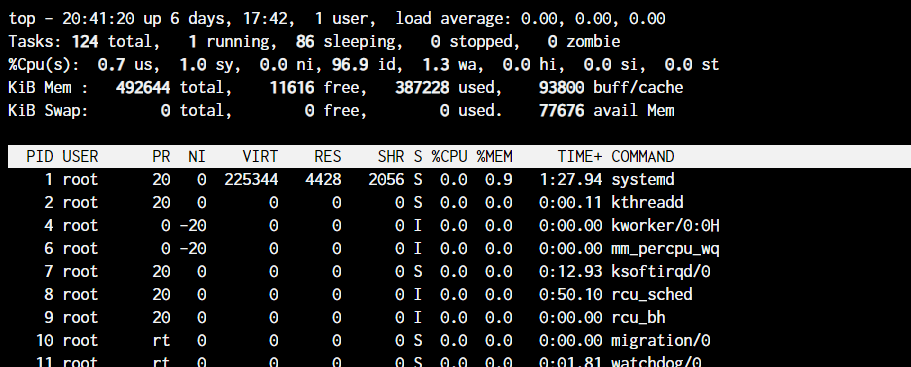
Discover the World of Linux: Top Tutorials and Tips for Beginners and Experts
Linux is a powerful and flexible operating system used both on servers and personal computers. Thanks to its openness and large community of users, Linux is becoming increasingly popular among developers, system administrators, and regular users. In this article, we will cover the main steps for learning Linux, get acquainted with the command line, and learn how to perform basic tasks. Before starting work, it is important to choose a suitable Linux distribution. The most popular ones are Ubuntu, Fedora, Debian, and Linux Mint. They differ in ease of use and the set of pre-installed programs. For installation, it is recommended to create a bootable USB drive using programs like Rufus or Etcher, then boot from it and follow the installer instructions. After successful system installation, you will need to set up network connection, install necessary updates, and prepare your workspace. Linux is primarily managed via the terminal, where commands are entered. Basic commands to familiarize yourself with include: Initially, it is recommended to master navigation through the file system, working with files, and installing programs. Each Linux distribution uses its own package manager. For example, Ubuntu and Debian use apt, Fedora uses dnf. To install programs, simply run a command like: System updates are performed with the command: To search for packages, use the command apt search. For example, to find the Nano text editor, run: Working with the network includes viewing current connection status and configuring IP addresses. To view network information, use the command ip a. Wi-Fi configuration can be done via the graphical interface or using the nmcli command. For example, to connect to a Wi-Fi network: Connecting via SSH allows managing remote servers. To connect, use the command: Editing text files is an important aspect of working with Linux. Built-in editors like nano and vim allow quick modifications. For example, to edit the file config.txt, run: If you need a more powerful tool, it is worth mastering vim, which has extensive functionality and plugin support. To automate repetitive tasks, use Bash scripts. Scripts allow you to run a sequence of commands, which is convenient for system setup or backups. Here's an example of a simple script: Create a file with a .sh extension, make it executable with chmod +x, and run it as needed. Keeping the system up-to-date is key to security. Regularly perform updates via the package manager. Use commands like apt upgrade or equivalents for your distribution. It is also recommended to set up a firewall using the ufw utility: Check the firewall status with the command: For further learning, it is recommended to use official documentation, online courses, and forums. Good sources include: Practice and continuous solving of real-world tasks are the keys to successfully mastering Linux. Start with simple tasks, gradually increase complexity, and do not be afraid to experiment.
Learning to Work with Linux: A Step-by-Step Guide for Beginners
Installing Linux
Basics of the Command Line
Package Management
sudo apt install program_name
sudo apt update && sudo apt upgrade
apt search nano
Network and Device Configuration
nmcli device wifi connect network_name password password
ssh user@IP_address
Working with Files and Text Editors
nano config.txt
Task Automation
#!/bin/bash
echo "Starting backup..."
tar -czf backup.tar.gz /path/to/files
echo "Backup completed."
Security and Updates
sudo ufw enable
sudo ufw status
Useful Resources for Learning Linux
Published:
Views: 290