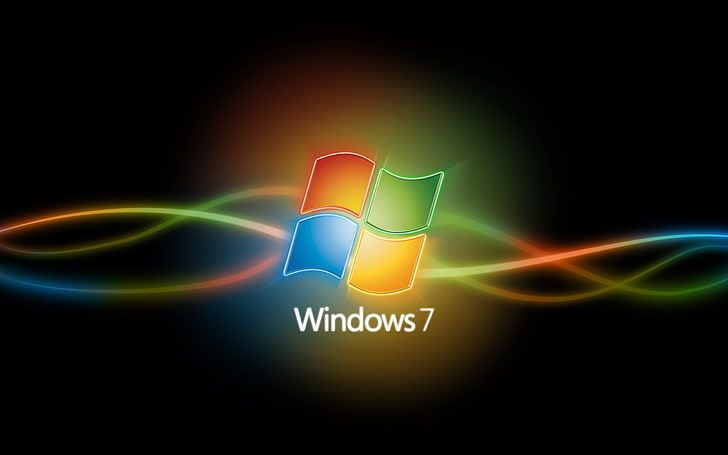History, Features, and Tips for Use
Windows 7 is one of the most popular operating systems developed by Microsoft. It was released on July 22, 2009, as the successor to Windows Vista and received many positive reviews for its stability, performance, and ease of use. Over more than a decade since its release, Windows 7 has become a classic among PC users, especially those who value the simplicity and reliability of an operating system.
History of Development and Release of Windows 7
Development of Windows 7 began immediately after the release of Windows Vista, when Microsoft decided to focus on fixing bugs and improving the user experience. The company aimed to create a lighter and faster system that would meet the needs of both home users and corporate clients. Unlike Vista, Windows 7 was received very positively thanks to its lower resource requirements and smoother interface.
The official release of Windows 7 took place in 2009, and within a few months, the operating system became popular due to its stability and compatibility with various software. Over the following years, Microsoft released updates and patches, enhancing the system's functionality and security. There were also different editions of Windows 7, such as Home Premium, Professional, and Enterprise, allowing the system to be adapted to the needs of different user categories.
Interface and Navigation Features
One of the main achievements of Windows 7 is its improved interface. The system uses the classic desktop with a taskbar that became more flexible and customizable. The taskbar introduced the ability to pin programs and use mini-previews to quickly view open windows.
The notification center became more informative and less intrusive. Windows 7 implemented a new Start menu, which became more convenient for searching and launching applications, as well as containing shortcuts for quick access to frequently used functions and settings.
Touchscreen support was also improved, making Windows 7 a more versatile system for various devices, including tablets and laptops with touch input. As a result, the Windows 7 interface combines classic elements with modern solutions, providing comfortable user interaction with the system.
Performance and System Requirements
Windows 7 demonstrated significant performance growth compared to Windows Vista. This was achieved through kernel optimization, improved memory management, and more efficient graphics handling. For comfortable operation, it is recommended to have at least 1 GB of RAM for the 32-bit version and 2 GB for the 64-bit version.
Minimum system requirements include a 1 GHz processor, 16 GB of free hard disk space, a video card supporting DirectX 9, and a monitor with a resolution of at least 1024x768 pixels. In most cases, more powerful hardware provides better performance and system stability.
Despite the system's age, Windows 7 shows good performance even on relatively weak machines, making it popular among those seeking a stable and reliable OS without the need to upgrade hardware.
Security and Updates
One of the important components of Windows 7 is security. The system includes Windows Defender and a built-in firewall to protect against malware and unauthorized access. It also features data encryption capabilities using BitLocker, which is especially relevant for corporate users.
Microsoft officially ended support for Windows 7 on January 14, 2020. However, many organizations and individual users continue to use this OS because it remains stable and convenient. To enhance security, it is recommended to regularly install the latest updates and use antivirus software.
Today, despite the end of support, there are special services and solutions that allow maintaining Windows 7 operation with minimal risks. Nevertheless, to obtain new features and maximum protection, it is recommended to upgrade to more modern versions of Windows, such as Windows 10 or Windows 11.
Tips for Using Windows 7
For optimal Windows 7 performance, it is recommended to regularly clean the system of unnecessary files and programs, use built-in tools for disk defragmentation and checking, and install the latest drivers for hardware to avoid compatibility issues and improve performance.
It is also recommended to create system restore points before making major changes so that in case of errors, you can quickly return the system to a working state. For those using Windows 7 for work, it is important to ensure data backup and use reliable information protection tools.
An important aspect is setting up automatic updates that help improve system security. Although official support has ended, there is a community of enthusiasts providing patches and updates to enhance Windows 7 security.
Conclusion
Windows 7 remains one of the most popular and beloved operating systems thanks to its stability, convenience, and rich functionality. Despite the end of official support, many users continue to appreciate it for its simplicity and reliability. For new devices and modern requirements, it is recommended to consider newer versions of Windows, but for older hardware or specific tasks, Windows 7 remains an excellent choice.
If you decide to stay on Windows 7, it is important to follow security measures and regularly update the system. This will help maintain stable operation and protect your data. Overall, Windows 7 is an operating system that has earned the trust of millions of users around the world and continues to be in demand even years after its release.